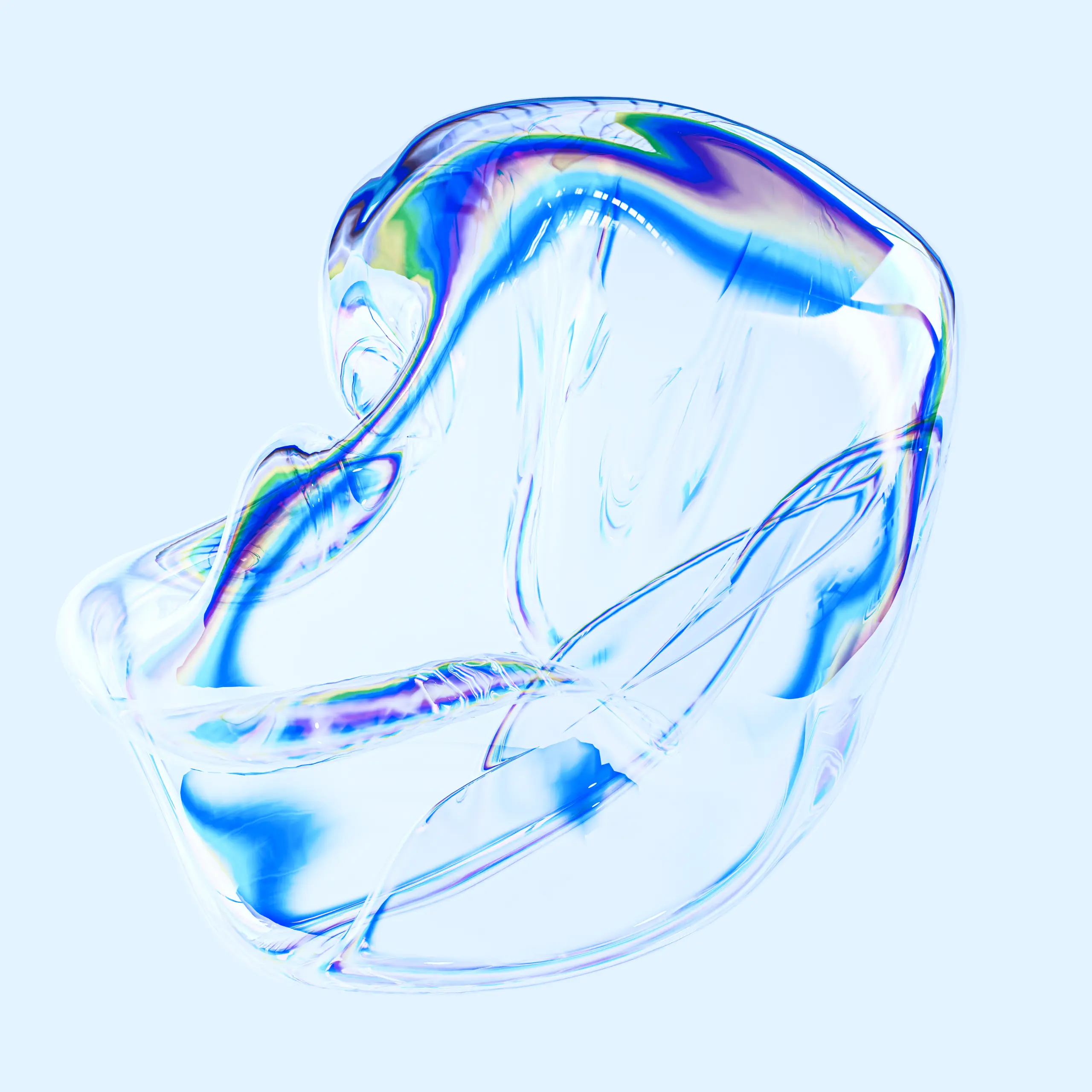Rail
User Flows · Accessibility · Prototyping · Research
·
User Flows · Accessibility · Prototyping · Research
·
User Flows · Accessibility · Prototyping · Research
·
User Flows · Accessibility · Prototyping · Research
·
User Flows · Accessibility · Prototyping · Research
·
User Flows · Accessibility · Prototyping · Research
·
User Flows · Accessibility · Prototyping · Research
·
User Flows · Accessibility · Prototyping · Research
·
User Flows · Accessibility · Prototyping · Research
·
User Flows · Accessibility · Prototyping · Research
·
User Flows · Accessibility · Prototyping · Research
·
User Flows · Accessibility · Prototyping · Research
·
User Flows · Accessibility · Prototyping · Research
·
User Flows · Accessibility · Prototyping · Research


Rail — UX Research
Challenge
- Conduct an independent review of the Ticket calculator with a view to improving user experience
- Review routes into and out of the tool and provide feedback on how they might be improved as part of the overall experience
Goal
- Test understanding of the calculator, its purpose, and function
- Review how well information about New Tickets meets user needs and expectations
- Establish how people would use the calculator
- To research options and costs
Approach
- Workshop with product owners
- Screening and recruiting participants
- User interview – previous experience buying Season Tickets
- User testing – 1-to-1 sessions using ‘Think Aloud’ protocol
- Remote testing using Lookback LiveShare
- Analysis of results
process
·
process
·
process
·
process
·
process
·
process
·
process
·
process
·
process
Key findings (desktop)
- Users use website for researching options and costs and as the first step in a purchase journey
- The New Ticket proposition is confusing and the current content isn’t sufficiently clear
- The calculator is not self-explanatory and the results cause further confusion
- Cost per day was liked, but the calculation unclear
- Data loss with onward journey causes frustration
- Poor messaging when Flexi product not available and error handling
Key findings (mobile)
- A shorter journey from the homepage on mobile means users are thrown straight into the calculator with no upfront explanatory information
- There is no supporting information around the calculator, leaving users confused as to the New Ticket proposition
- There are some page links that divert the user to the desktop version of the website, which was disorientating for them.
Solution
Homepage
- Include an option to find Season tickets directly from the home page Journey Planner
- Option 1: Integrate Season Tickets into Journey Planner
- Option 2: A separate button or content component for Season Tickets elsewhere on the homepage
Calculator
- Use a step-by-step wizard to ask questions one at a time
- Make the instructions part of the calculator without reference to supporting notes
- Progressive disclosure – ask questions and tell people extra info if and when relevant (eg which Railcards they can use, what happens if they are travelling 3 days a week)
- Use the same design treatment for fonts, buttons, controls as elsewhere on National Rail
- When selecting origin and destination – don’t hide the rest of the form
Calculator: result page
- Make a clear recommendation of the best option
- Explain how cost per day is calculated for all options
- Allow the user to adjust criteria from the results page and refresh the results
- Show options that are not available and say why
- If no New tickets are available, give hints as to why and what criteria might need to be changed – e.g. switching to 2 day a week
Mobile experience
Mobile should offer the full content available on desktop
Result
User research provided stakeholders with valuable insights about their product, which lead to updating of existing product.